Welcome to mwCiteBox
About mwCiteBox Bookmarklet
mwCiteBox is a browser bookmarklet that creates a citation box. The purpose is to have a nicely formatted text box that you can use to post on social media. Main purpose is to use it with notes from your Kindle that you can access on the Amazon Kindle Notebook page. It also works with many other web-pages, but cannot be guarantueed.
The citation box contains the text you highlighted on the current web page and in addition:
When on a Amazon notebook page:
- The tile of the book that is currently shown on the page
- The author of the book.
When on a normal web page:
- The tile of the web page
- The author (if the respective meta tag is available)
- The address (URL) of the web page
To make the box more convenient title and adress are truncated.
The result on a Amazon notebook page looks like this:
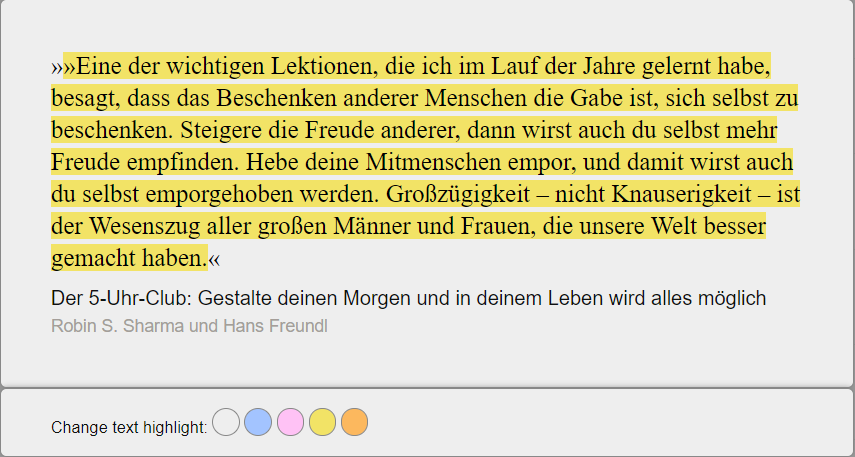
Simply take a screenshot of the box.
Install the mwCiteBox Bookmarklet
You can simply drag and drop the link below to your browser’s bookmark bar to install mwCiteBox (tested with Chrome).
What is a bookmarklet
A bookmarklet is a short JavaScript program that can be stored in your browsers bookmark. For more details see Wikipedia.
To create a bookmarklet on your own, I recommend to use a bookmarklet maker like: Bookmarklet Maker. Make sure that you select to include jQuery into the bookmarklet.
Support or Contact
The tool is provided as is, no support is provided.
If you have feature requests or like to contribute, contact me on Twitter: https://twitter.com/mattwien